Tutorials
Here you can find a series of tutorials to help you get started with Rosetta.
0. Introduction
A brief introduction to the tutorials and what you need to get started.
1. Beginner
If you are new to Rosetta we recommend you start here. These tutorials will give an you an
overview of the basic functions provided by Rosetta to get you started on modelling.
- Working with coordinates
- Drawing linear geometry
- Solid primitives
- Transformations
- Constructive Solid Geometry
- Text and annotations
- Misc:
- Doric columns and temples
- Eggs
- Examples of columns based on Antoni Gaudi’s Sagrada Familia
- Karnak Temple Pylons
- Metal chains
- The Dashur Pyramid
- The Hotel Mariot
- The Sears Tower
- The Sydney’s Opera House shells
- Wooden barrels
2. Intermediate
These intermediate tutorials will cover more advanced aspects of 3D modelling, including
working with recursive processes and adding random behaviour to your modelling projects.
- A quick guide to recursion
- Randomness and state
- Data structures
- Complex surfaces
- Misc:
- Doric columns and temples
- Fractals
- Trefoils
- Modelling staircases
- Modelling random trees
- Creating Random cities - Part I
- Trusses - Part I
- Grids
3. Advanced
From high-order functions to working with parametric curves/surfaces and surface mapping,
these tutorials will teach how to process and work with complex geometry.
- A brief guide to high-order functions
- Parametric curves processing
- Parametric surfaces processing
- Parametric surfaces mapping
- Render still and animated images
- Misc:
- Weaving
- Panelling and attractors
- Panelling
- Creating Random cities - Part II
- Trusses - Part II
- Waffles and rib structures
- Model Buildings from a 2D site plan
Can't find what you're looking for? Then make a request!
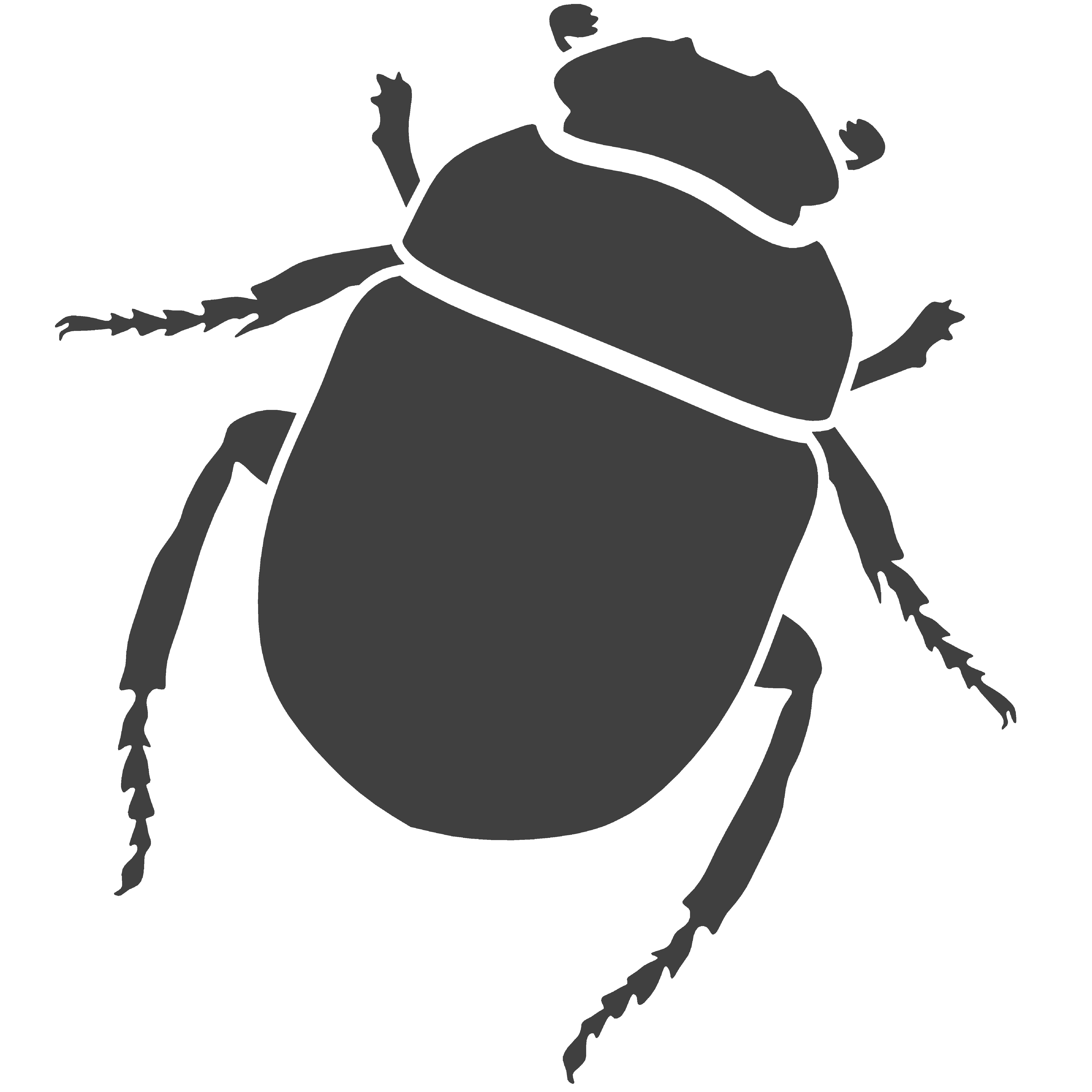 ROSETTA
ROSETTA