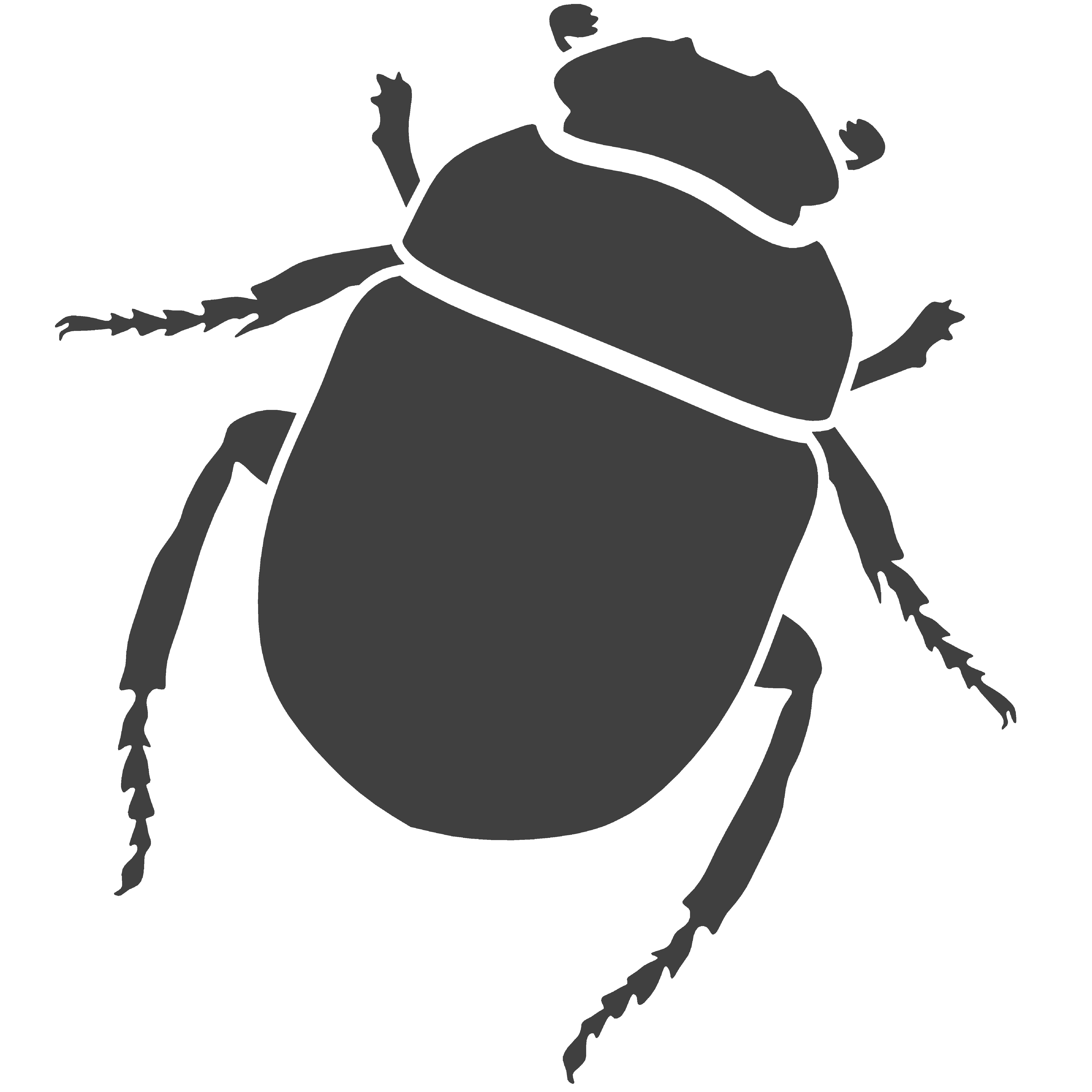1.3 Solid Primitives
- Contents:
- Part I - Cuboids
- Part II - Spheres, Cylinders and Cone
- Part III - Pyramids and Prisms
- Part IV - Torus
Part I - Cuboids
So far we have only been working on the bi-dimensional plane but now we want to move on to something a bit more “volumetric”. Apart from the functions that create 2D entities Rosetta also provides functions for creating solid primitives.
For creating cuboids we have the choice of
box
,
cuboid
and
right-cuboid
. The function
box
will create a rectangular cuboid from the bottom-left corner and opposite
top corner or from the bottom-left corner, length, width and height. Some of these parameters
are optional so if the user only provides one point as argument the function will create a
unitary cube positioned at the point (xyz 0 0 0). Likewise if the width is not provided the
function will assume it has a unitary value. Below, in Figure 1 we can see an example of three
cuboids created with different inputs:
(box)
(box (xyz 2 0 0) (xyz 4 2 3))
(box (xyz 5 0 0) 4 3 4)
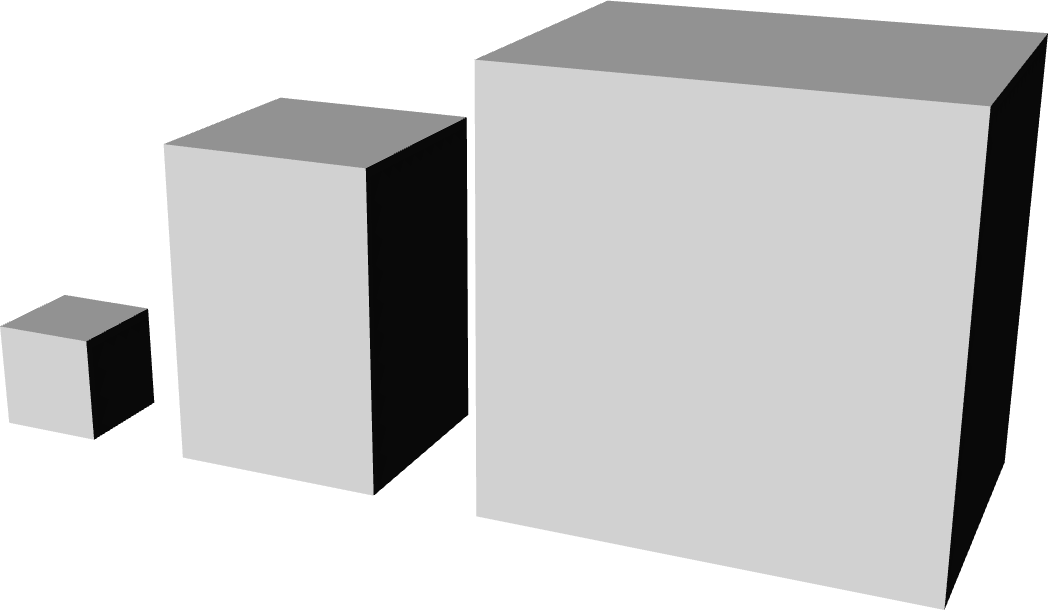
FIGURE 1 | Three cuboids created with different parameters
In the function
box
the first point given is the bottom-left corner but suppose we want to create a cuboid with
its base centred on a point. We could obviously calculate the necessary coordinates for that
but to bypass that additional nuisance we can simply use the
right-cuboid
function.
(right-cuboid (xyz 0 0 0) 4 4 2)
(right-cuboid (xyz 0 0 2) 3 3 3)
(right-cuboid (xyz 0 0 5) 8)
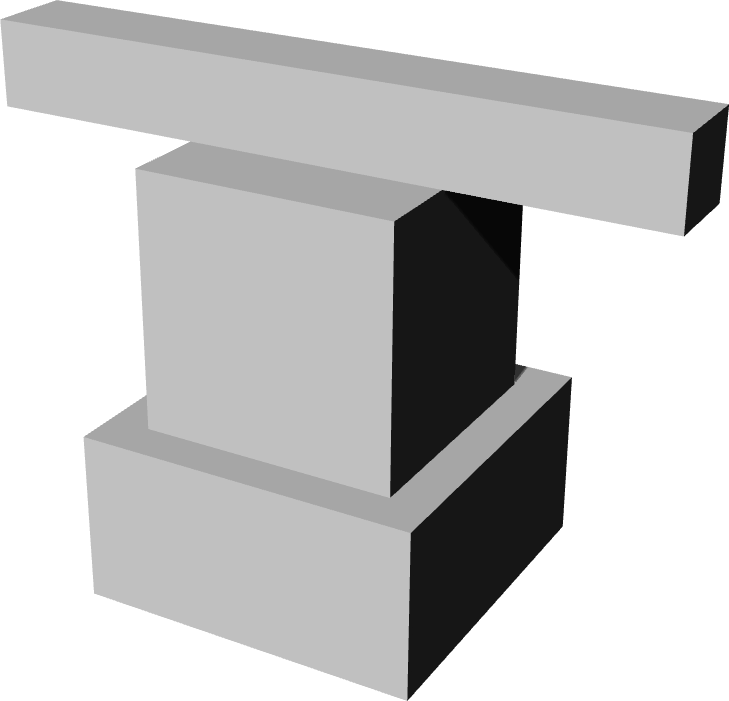
FIGURE 2 | Three centred cuboids
Finally we have the function
cuboid
which creates any convex polyhedron bounded by its eight vertices. These vertices must
be given in order, first the 4 base vertices and then the 4 top vertices.
(cuboid (xyz 0 0 0) (xyz 4 0 0) (xyz 4 2 0) (xyz 0 2 0)
(xyz 0 0 4) (xyz 2 0 4) (xyz 2 2 4) (xyz 0 2 4))
(cuboid (xyz 5 0 2) (xyz 9 0 0) (xyz 9 2 0) (xyz 5 2 0)
(xyz 5 1 4) (xyz 7 1 4) (xyz 7 2 4) (xyz 5 2 4))
(cuboid (xyz 10 0 0) (xyz 12 0 0) (xyz 12 2 0) (xyz 10 2 0)
(xyz 9 1 4) (xyz 12 1 3) (xyz 12 2 4) (xyz 9 2 4))
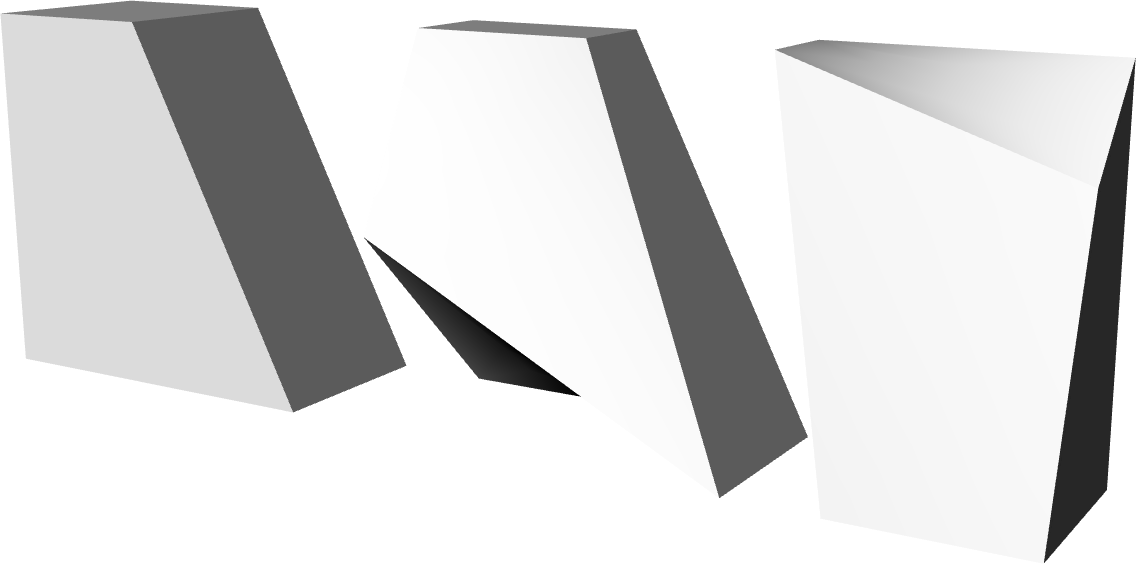
FIGURE 3 | Three irregular cuboids
Part II - Spheres, Cylinders and Cones
For creating sphere Rosetta provides the function
sphere
to which we must give the sphere’s centroid point and radius.
(sphere (xyz 0 0 0) 10)
(sphere (xyz 20 0 0) 6)
(sphere (xyz 34 0 0) 4)
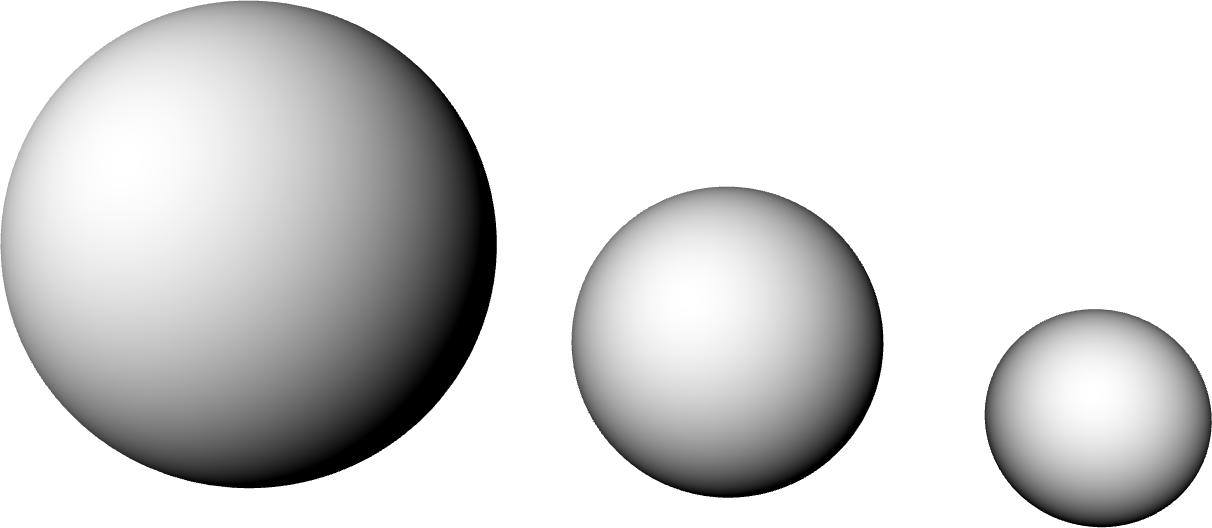
FIGURE 4 | Three spheres
We can also build cylinders using Rosetta’s
cylinder
function and here we can specify the base centre point, base radius and height, or
alternatively, instead of the height, the location for the top centre point. If not
aligned with the base centre point the cylinder will be tilted.
(cylinder (xyz 0 0 0) 2 1)
(cylinder (+xy (xyz 0 0 0) 8 0) 1 (xyz 0 0 8))
(cylinder (+xy (xyz 0 0 0) 0 8) 1 (xyz 0 0 8))
(cylinder (+xy (xyz 0 0 0) -8 0) 1 (xyz 0 0 8))
(cylinder (+xy (xyz 0 0 0) 0 -8) 1 (xyz 0 0 8))
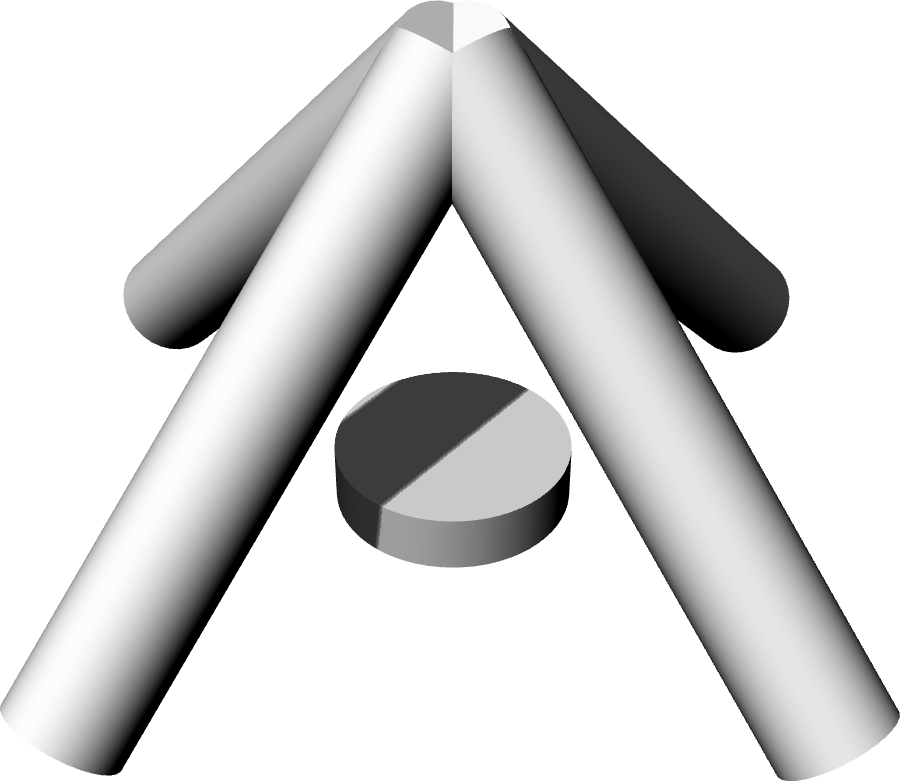
FIGURE 5 | A set of cylinders
If we want to create cones we can use the
cone
function and its variant
cone-frustum
. The first one will create a cone specified by the base centre point, base radius and height
or alternatively by the base centre point, base radius and a second point for the cone’s tip.
If this second point is not vertically aligned with the base point then the cone will be tilted.
(cone (xyz 0 0 0) 3 10)
(cone (xyz 8 0 0) 3 (xyz 14 0 10))
(cone (xyz 20 0 0) 3 (xyz 14 0 10))
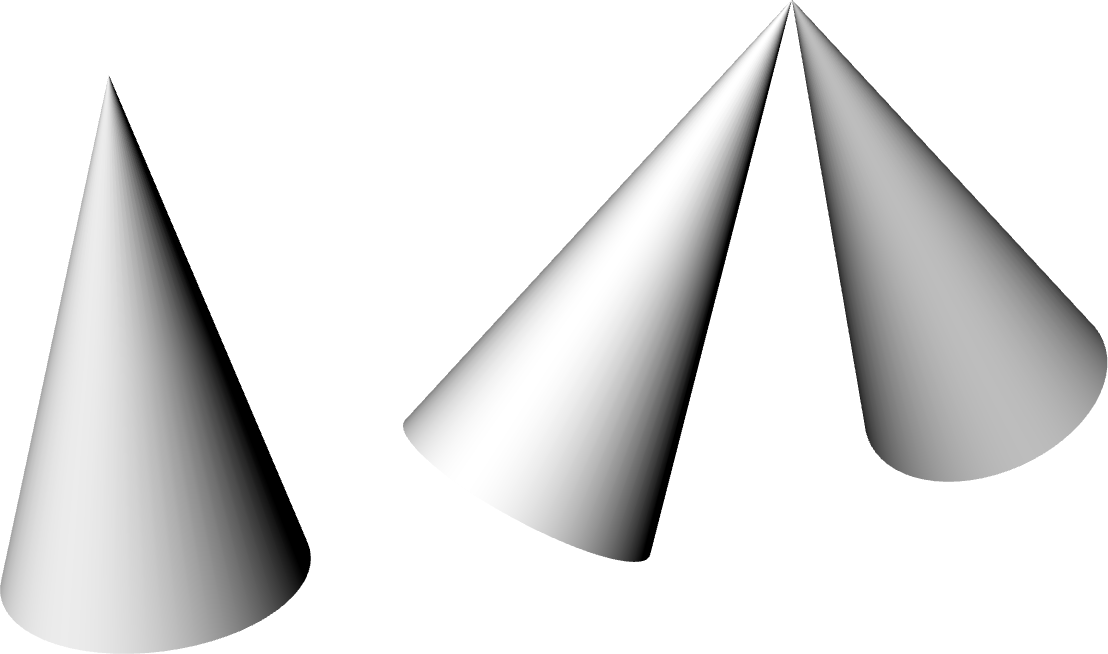
FIGURE 6 | One straight cone and two other tilted
The second function will create a cone frustum, i.e., a sectioned cone, and it receives as parameters the base centre point, base radius, height and top radius or alternatively the base centre point, base radius, the top centre point and top radius.
(cone-frustum (xyz 0 0 0) 4 4 3)
(cone-frustum (xyz 0 0 4) 2 6 1)
(cone-frustum (xyz 8 0 0) 3 (xyz 10 0 4) 1)
(cone-frustum (xyz 10 0 4) 1 (xyz 12 0 8) 3)
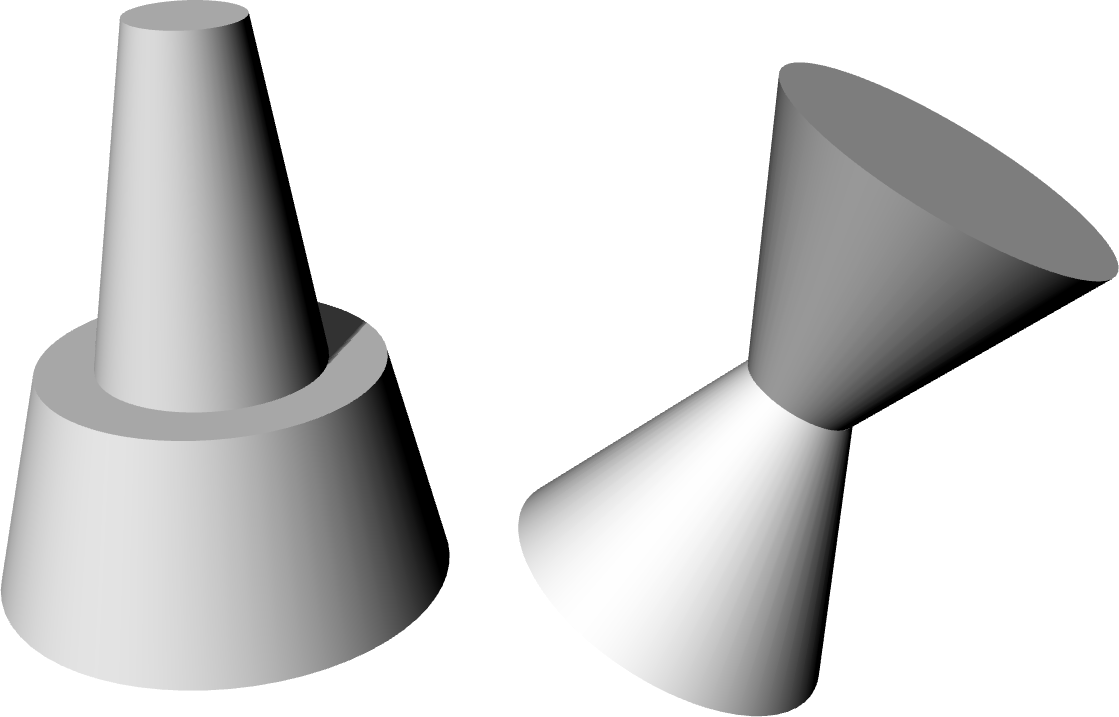
FIGURE 7 | A set of cone frustums
The cone frustum is in fact a very interesting shape and by combining
several we can create very intriguing shapes. For example, we want to define a function
that creates crosses made up of 6 cone frustums, aligned in pairs with the orthogonal axes.
We will consider for parameters the centroid point of this cross p, two radii
for the base rb and top rt and finally a length c which will be
the height of each cone. The function cross is thus defined:
(define (cross p rb rt c)
(cone-frustum p rb (+x p c) rt)
(cone-frustum p rb (+y p c) rt)
(cone-frustum p rb (+z p c) rt)
(cone-frustum p rb (+x p (- c)) rt)
(cone-frustum p rb (+y p (- c)) rt)
(cone-frustum p rb (+z p (- c)) rt))
We can now test this function with different values for the radii and length as shown in Figure 8:
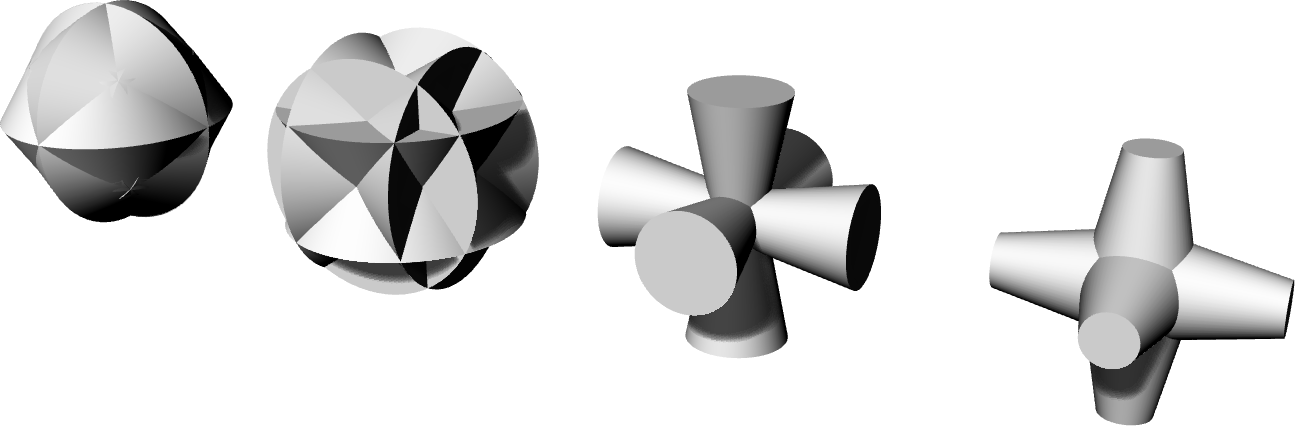
FIGURE 8 | Examples of crosses made up of cone frustums
Part III - Pyramids and Prisms
For creating pyramids Rosetta also provides the functions
regular-pyramid
for creating pyramids with a regular polygonal base,
irregular-pyramid
for creating pyramids with an irregular base and
regular-pyramid-frustum
for creating pyramid frustums with a regular base.
The
regular-pyramid
takes as parameters the number of sides, base centre point, base radius, base initial
angle and height, or alternatively a second point, instead of the height, for the apex. Finally the
regular-pyramid-frustum
takes as parameters the number of sides, the base centre point, base radius, height and top radius
or alternatively, instead of the height, the top radius.
(regular-pyramid 4 (xyz 0 0 0) 6 0 8)
(regular-pyramid-frustum 5 (xyz 20 0 0) 8 0 2 6)
(regular-pyramid-frustum 5 (xyz 20 0 3) 5 0 2 3)
(regular-pyramid 5 (xyz 20 0 6) 2.5 0 2)
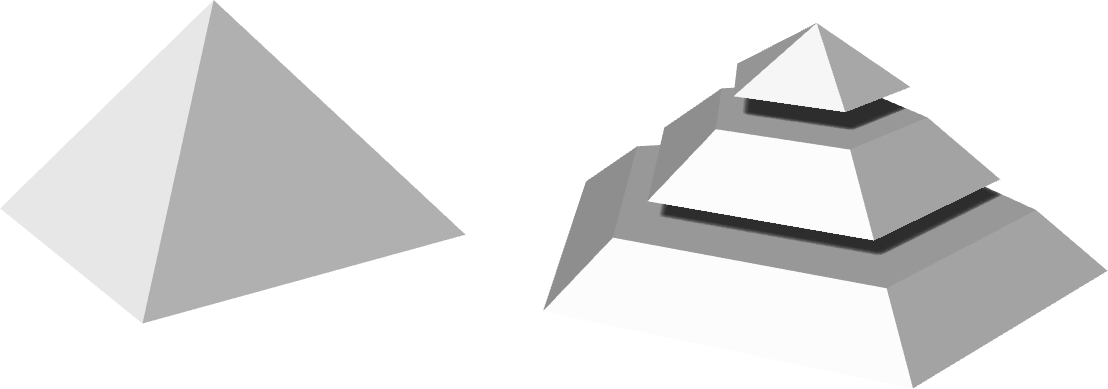
FIGURE 9 | Regular and pyramid frustums
The
irregular-pyramid
takes as parameters a list of points for defining the base, the apex location and an optional
Boolean value to choose whether the final result is an open surface or a solid.
(irregular-pyramid (list (pol 5 0)
(pol 2 (/ 2pi 10))
(pol 5 (/ 2pi 5))
(pol 2 (+ (/ 2pi 10) (/ 2pi 5)))
(pol 5 (* (/ 2pi 5) 2))
(pol 2 (+ (/ 2pi 10) (* (/ 2pi 5) 2)))
(pol 5 (* (/ 2pi 5) 3))
(pol 2 (+ (/ 2pi 10) (* (/ 2pi 5) 3)))
(pol 5 (* (/ 2pi 5) 4))
(pol 2 (+ (/ 2pi 10) (* (/ 2pi 5) 4)))
(pol 5 (* (/ 2pi 5) 5))
(pol 2 (+ (/ 2pi 10) (* (/ 2pi 5) 5))))
(z 8))
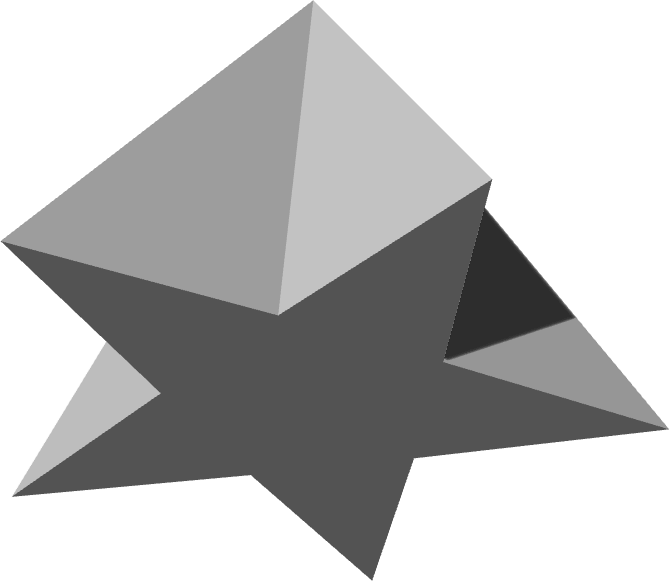
FIGURE 10 | Regular and pyramid frustums
Next we have the functions for creating prisms.
Here we also have the choice between a
regular-prism
and
irregular-prism
. The first receives as parameters the number of sides, base centre point, base radius,
base initial angle and height, or alternatively the position of the top centre point.
The later receives a list of points for defining the base and the prism’s height or
alternatively the position of the top centre point.
(regular-prism 4 (xyz 8 0 0) 2 0 8)
(regular-prism 5 (xyz 16 0 0) 2 0 8)
(regular-prism 6 (xyz 24 0 0) 2 0 8)
(regular-prism 8 (xyz 32 0 0) 2 0 8)
(irregular-prism (list (xz 4 0) (xz 3 3)
(xz 0 6) (xz -3 3)
(xz -4 0))
(xyz 0 12 0))
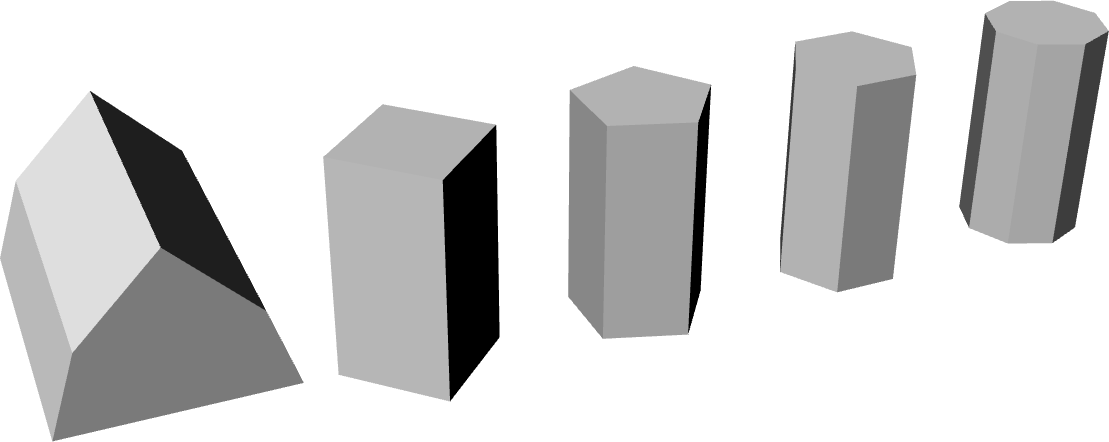
FIGURE 11 | A set of prisms
Part IV - Torus
And finally with have the function
torus
for creating torus specified by the centre point, the torus’ radius and ring section radius.
(torus (xyz 0 0 0) 10 2)
(torus (xyz 0 0 8) 8 2)
(torus (xyz 0 0 16) 6 2)
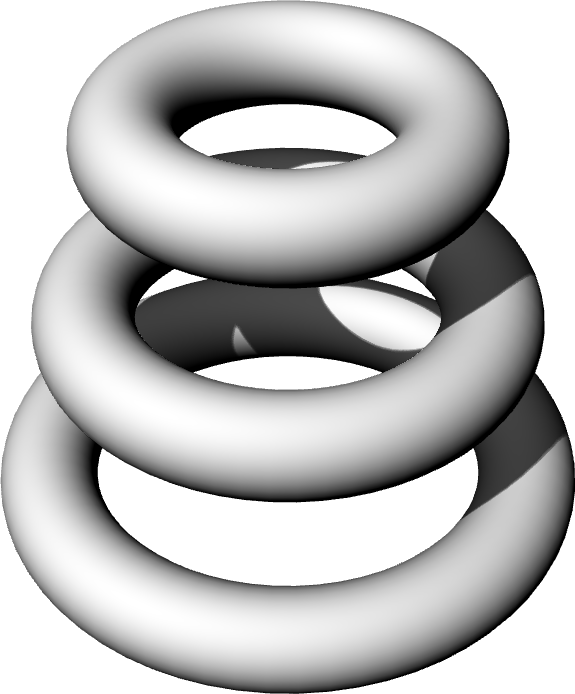
FIGURE 12 | Three tori
These solid primitives may seem very simple but they constitute some of the build block for modelling much more complex geometry. On way of doing so is by combining and manipulation them with each other. This technique of combing primitive solids, a process called also Constructive Solid Geometry, will be introduced in the next tutorial. By that we mean operations for performing unions, subtractions and intersections between geometric entities such as solids and surfaces. Click the link below when you are ready.
Top